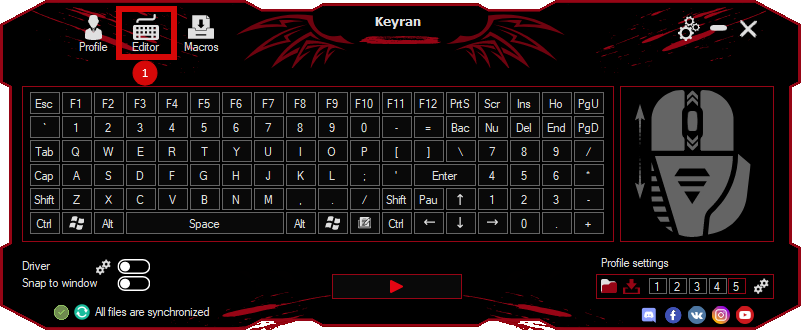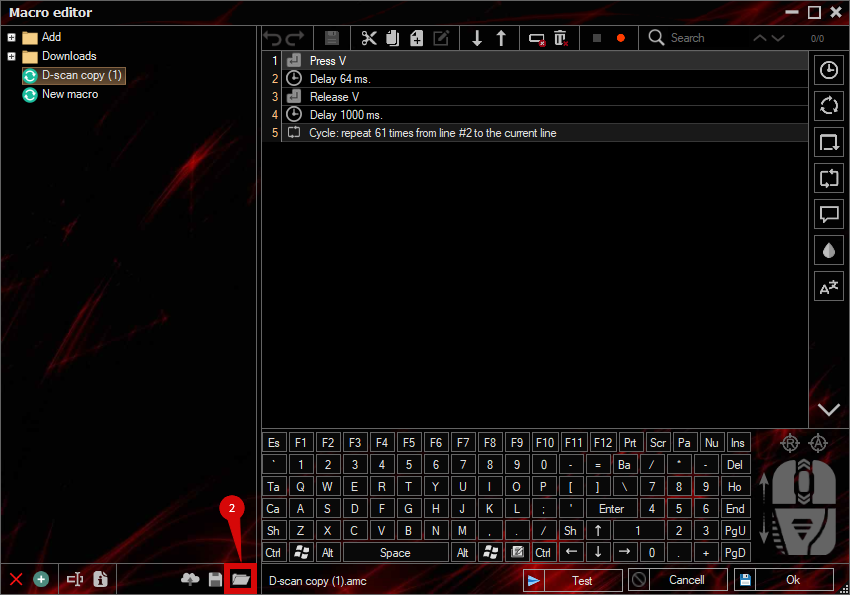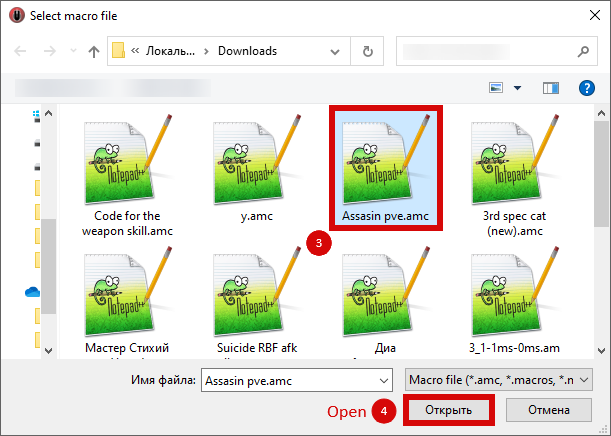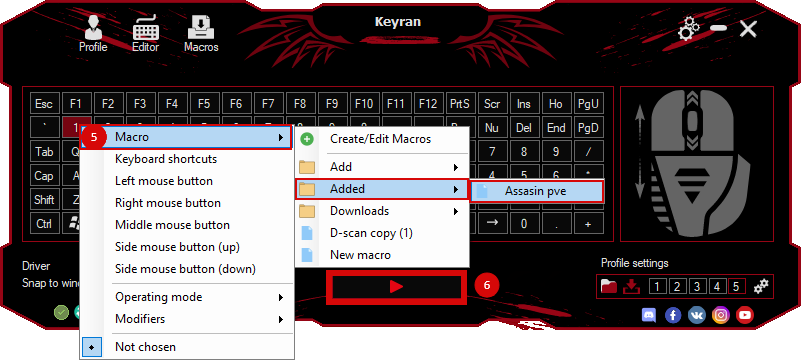The macro "Auto-sale of items at STALCRAFT 1080x1050 auction" for "Stalcraft" can be downloaded and used on simple mouse and keyboard.
Installing the macro is with one movement in the Keyran program and increases your skill level in Stalcraft, if you follow the
instructions!
To use this macro successfully, follow this algorithm.:
1. Set the screen resolution to 1080x1050.
2. Move the item you plan to sell to the lowest right corner of your inventory at the auction.
3. Specify the price at which you want to put the product up for sale.
4. Run the macro.
This macro is designed to sell items in one lot, which means that only one item will be displayed each time. If you need to change the number of items for sale, open the comments in the macro itself. There you will find instructions on how to do this.
The macro is started and stopped by pressing a key. Please note that the maximum number of simultaneous auction lots is 25.
Be careful: there may be failures in the macro, so to prevent losses, use the strategy of placing one item in the slots on the left to avoid accidental sale of all items at once.
Monitor the execution of the macro and, if necessary, stop it to maintain control over the process.