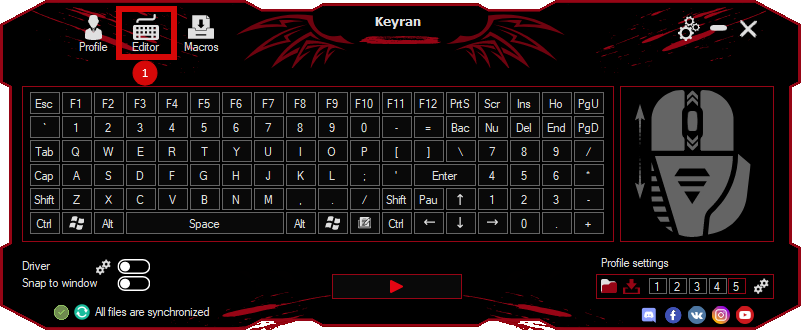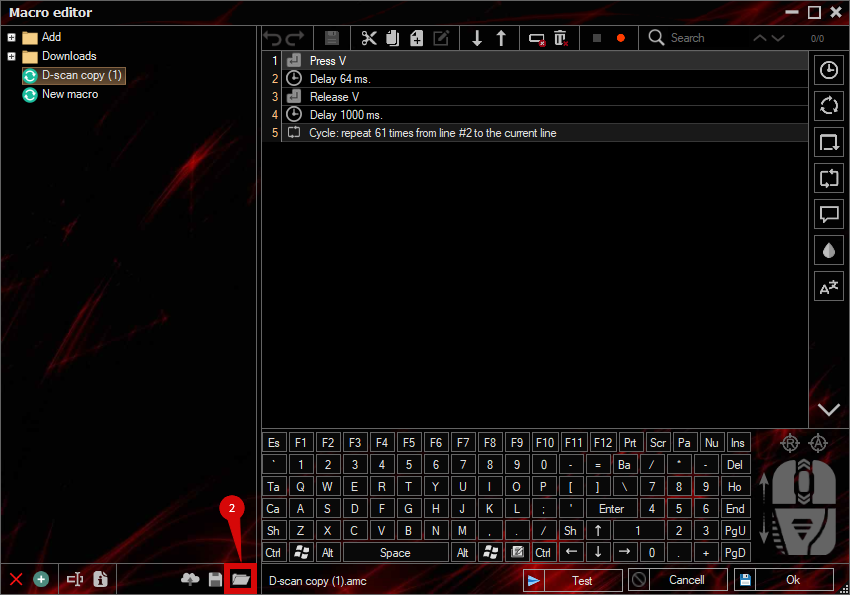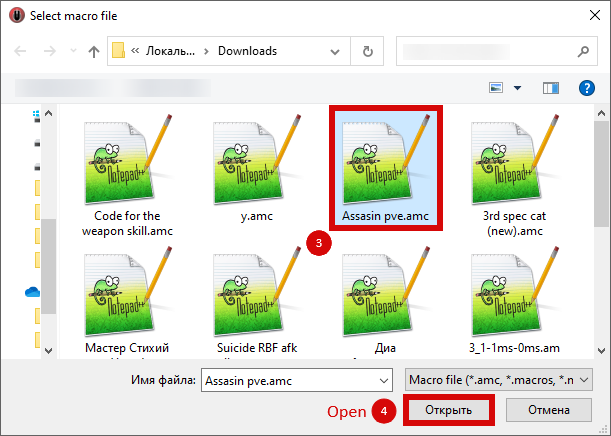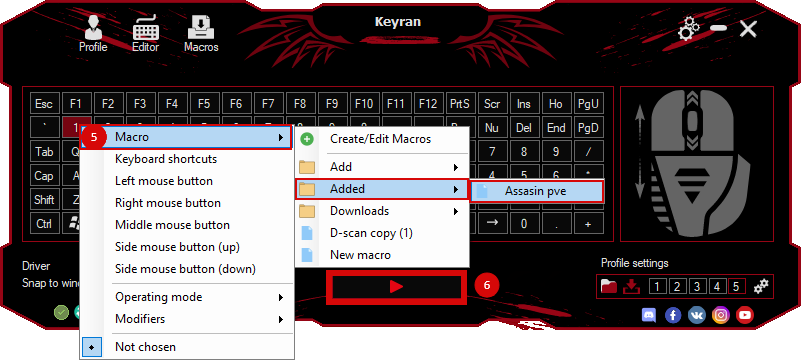The macro "Auto-sale of items for auction STALCRAFT 1768x992" for "Stalcraft" can be downloaded and used on any mouse and keyboard.
Installing the macro is with one movement in the Keyran program and enhances your gaming experience!
To successfully use this macro, follow the instructions below.:
1. Change the display settings to a resolution of 1768x992.
2. Move the item you plan to sell to the lower-right corner of your inventory at the auction.
3. Set the desired price for the sale.
4. Run the macro.
This macro will alternately sell each item as a separate lot (1 lot = 1 item). If you want to change the number of lots being sold, look at the comments in the macro itself — there you will find information about which variable needs to be changed.
To activate and stop the macro, just press the appropriate keys. Please note that the auction has a limit on the number of simultaneous lots — a maximum of 25.
Please note that problems may occur when using the macro. It is recommended to pre-place one item in adjacent slots to avoid selling all items at the same time.
Keep an eye on its implementation in order to stop it in time if necessary.