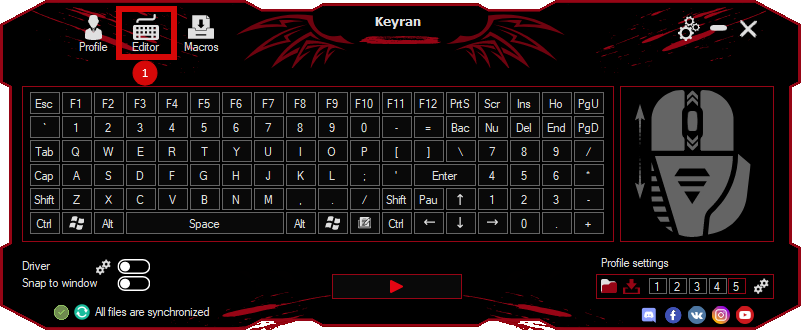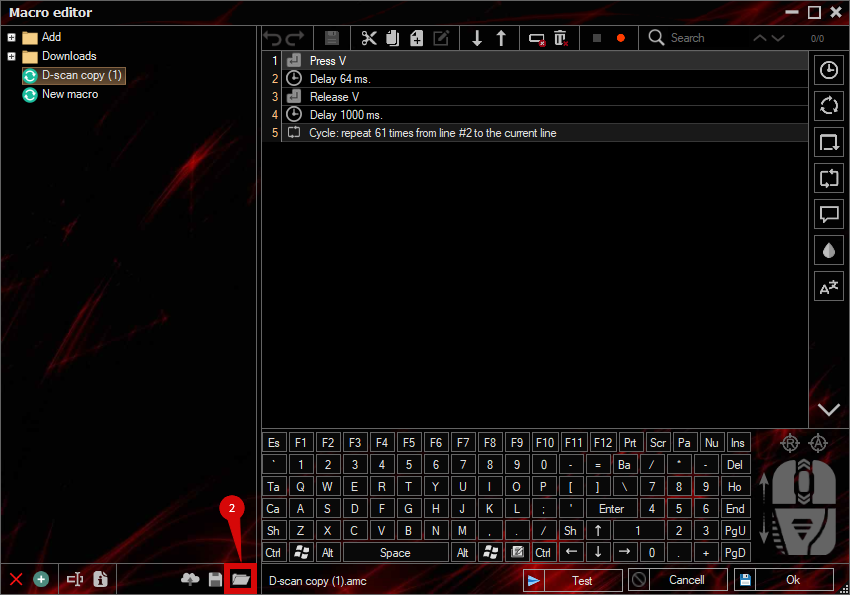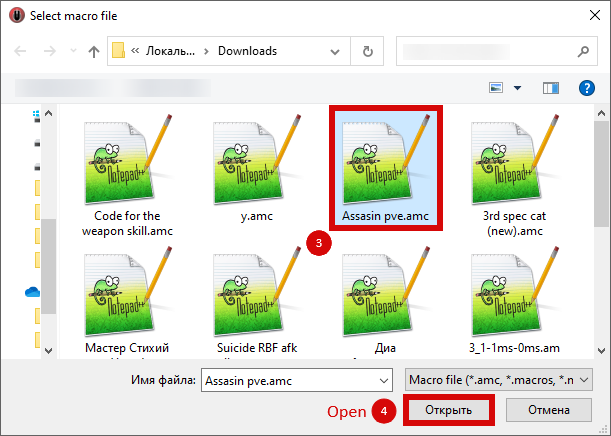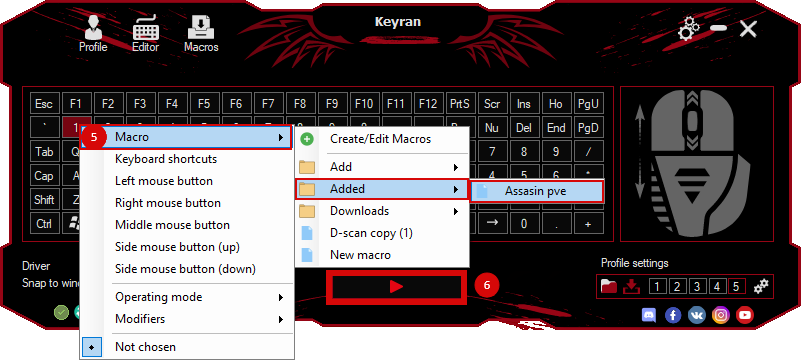The macro "Collecting boxes in the 2-cube event (light)" for "Battle Teams 2" can be downloaded and used on simple mouse and keyboard.
Installing the macro is quick and easy in the Keyran program and enhances your gaming experience!
An optimized version of the macro for games on weak computers. This macro is designed to automatically collect resource boxes, bonuses, and gold coins in the Treasure Hunt event.
Follow the instructions to complete the task successfully.:
1. Set the screen resolution to 1280x768.
2. The game window should be in windowed mode.
3. Move the game window to the upper-left corner of the display.
4. Go to the events section in the menu.
5. Select the «Treasure Hunt» event.
6. Run the macro.
Please note that you should not touch the mouse or move the cursor while the macro is running, as this may disrupt the functioning of the program. Enjoy the game!